Progummy News!
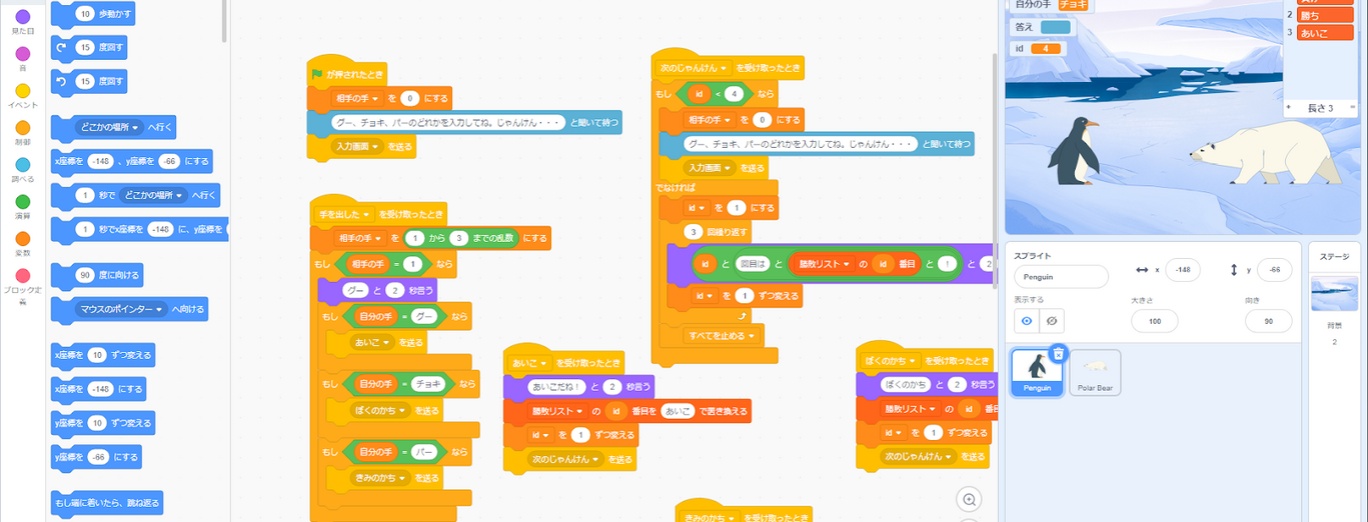
Hello, Team Progummy here!
We would like to inform you about our product updates. We apologize for the inconvenience caused when bugs occurred. We were able to resolve 3 bugs this time, though not all of them. We hope this makes it a little easier to use.
Reflection of the update
If the Progummy you are using has not been updated, please try clearing your browser's cache.
Reference (external site): Google Chrome Clear Cache and Cookies
Annoucement |
|
The official Medium account is now up and running!We started publishing articles about Progummy on Medium. In the future, we will be releasing information on how to use Progummy, tips, and case studies here. |
The featured article is "How to use Parsec to play multiplayer games created in Progummy". This article describes how to use Parsec to play multiplayer games created in Progummy with your friends. If you've ever wished you could play the games you've created together, this is the article for you!
Bug Fix |
Arguments can now be synchronized stably!

In the past, Arguments such as numbers and text were sometimes not synchronized with other members. This bug has now been resolved, and synchronization is now stable.
Bug Fix
Large files can now be shared!
In the past, if the file size was large, the file would not be shared when loaded in Progummy. The bug has now been fixed and files can now be shared. However, if the file size is large, it may take some time to load. Please wait for a while even if there is no change in the screen. We are considering displaying a loading icon.
Bug fix
Sprite position changes in the execution area are now correctly reflected in the shared file!
In the past, when you dragged a sprite in the execution area, a different sprite was sometimes moved in the shared screen. The bug has now been fixed, and the shared sprite will be moved correctly.
UpdateSome buttons have been changed! The two buttons for sharing data were said to be difficult to understand. We will change them to " 🔃 " to update your data and " 🚀 " to send your data. - The behavior when pressing the buttons is the same as before. - Please note that the design taste of the buttons may differ depending on the system you are using. |
|
Publish button Reflects the contents of your program to other members. This is used when you have edited costumes or sounds. Update button |
Loads a member's program. This button is used when you feel that the data is not synchronized with other members.

