Is working-from-home affecting productivity? Use Dynatrace to find out and optimize!

Since governments around the world are asking people to work-from-home in order to fight COVID-19, I keep hearing questions from colleagues, customers, and partners alike:
- Are people being as productive as they would be if they were working from their office desk?
- Are people changing their working patterns?
- Are the systems we rely on every day as reliable via the home internet connection?
- Is working via VPN as good as working from the office?
I posed these questions to a couple of friends and colleagues who are responsible for monitoring critical infrastructure and services and my friend Thomas and my colleagues from the Dynatrace Engineering Productivity shared the following stories and screenshots with me.
Example #1 Order System: No change in user or buyers’ behavior
The first example comes from Thomas, who is using Dynatrace to monitor core business applications. One of those being an Order System, which is either used by employees working in their in-house call centers or external sales agents who access the same systems from their respective sales locations. Both types of users mentioned access the same system, the only difference is that employees access it via the internal network and externals through a public exposed URL.
Thomas has set up Dynatrace Real User Monitoring in a way for it to monitor internal and external traffic separately. That’s possible because he can define applications based on URL patterns, which allowed him to define one application for the internal URI and one for the public URL.
Splitting traffic into two separate applications also allows you to:
- Enforce different SLAs for internal vs external
- Setup different alerting and remediation actions
- Monitor new feature flag releases launched for internal users before promoting them to external agents
To demonstrate how this has impacted users, Thomas shared with me. Since working-from-home went into effect on March 16th, management wanted to know whether all employees can still access the internal system by connecting via the VPN and whether this changed the behavior of using the Order System. The screenshot below compares the number of user sessions and how they are distributed over the workday. From this image, it looks like the work-from-home transition went smoothly as there is no obvious change in user behavior:
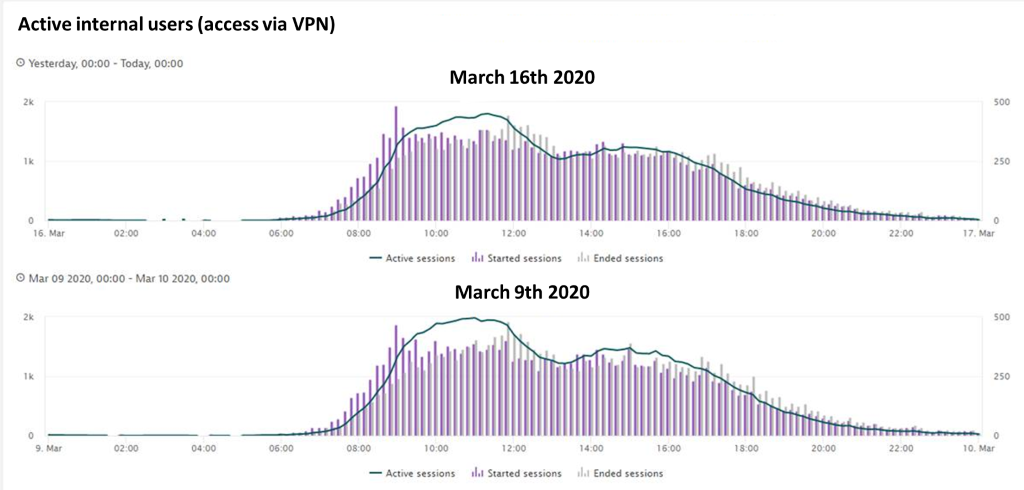
Analyzing user sessions over the workday shows us that Work-from-home for employees has not changed their behavior
Below is the same Dynatrace dashboard screenshot from all remote sales agents, with the same outcome: no changed behavior despite the changed working conditions:
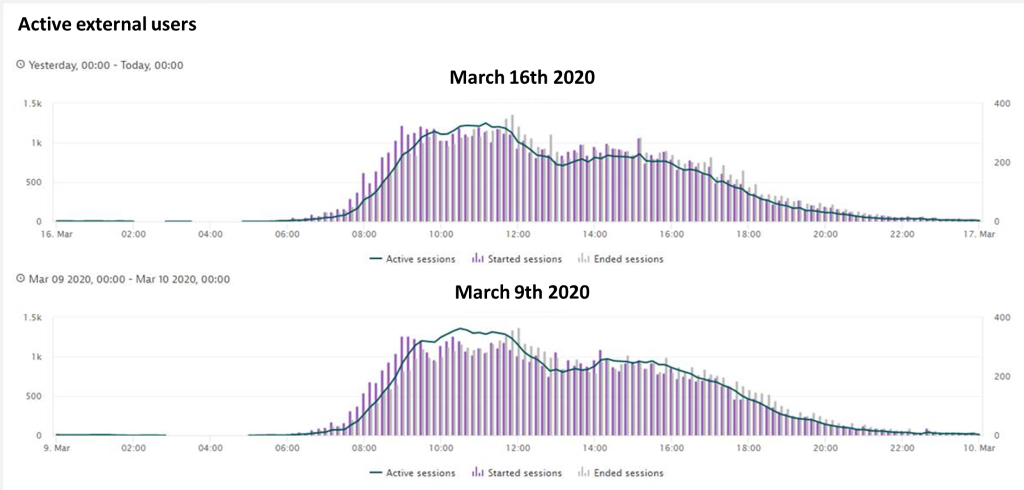
Also, external users show no change in behavior between. Seems like “Business as Usual”
While users might show the same behavior as before, the question is: are they just clicking around or are they entering orders from customers who want to buy something? To find out this, he sent me the following Dynatrace screenshot that shows the number of actual successful order entries over the course of the last month. March 16th – the first day of working-from-home – looks just as any other Monday:
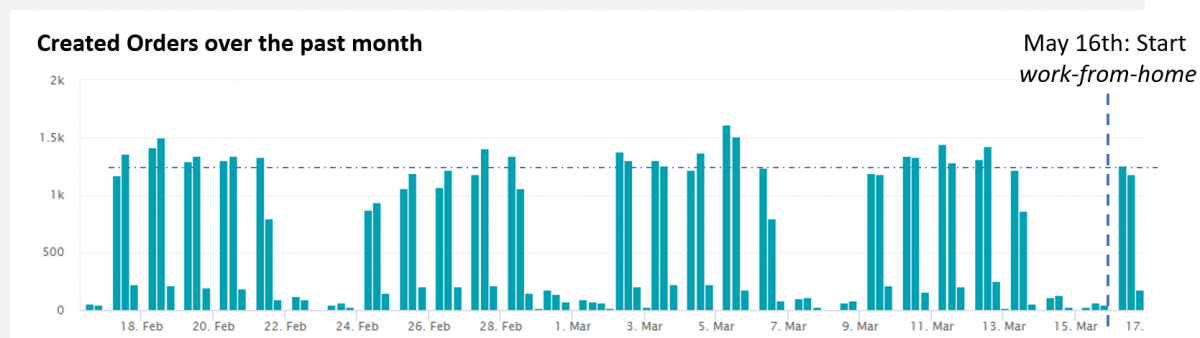
The first day of work-from-home didn’t have any negative impact on the successful orders process
Looking at Thomas’s examples we can clearly say:
- VPNs work well, as all employees are coming in on the internal site
- Employees – remote or working from home – are not changing their behavior
- No impact to our customers’ business, as they are ordering the same way they always have
Example #2 ensuring DevOps tool chain availability at Dynatrace
The second example comes from our Dynatrace Engineering Productivity (EP) and Infrastructure and Services (IAS) Teams who are providing a lot of tooling and services for our developers to stay productive.
One of our version control systems is Bitbucket. If that system is not performing as expected it impacts all our engineers around the globe. That’s why the following two screenshots are very telling for our Dynatrace IAS team:
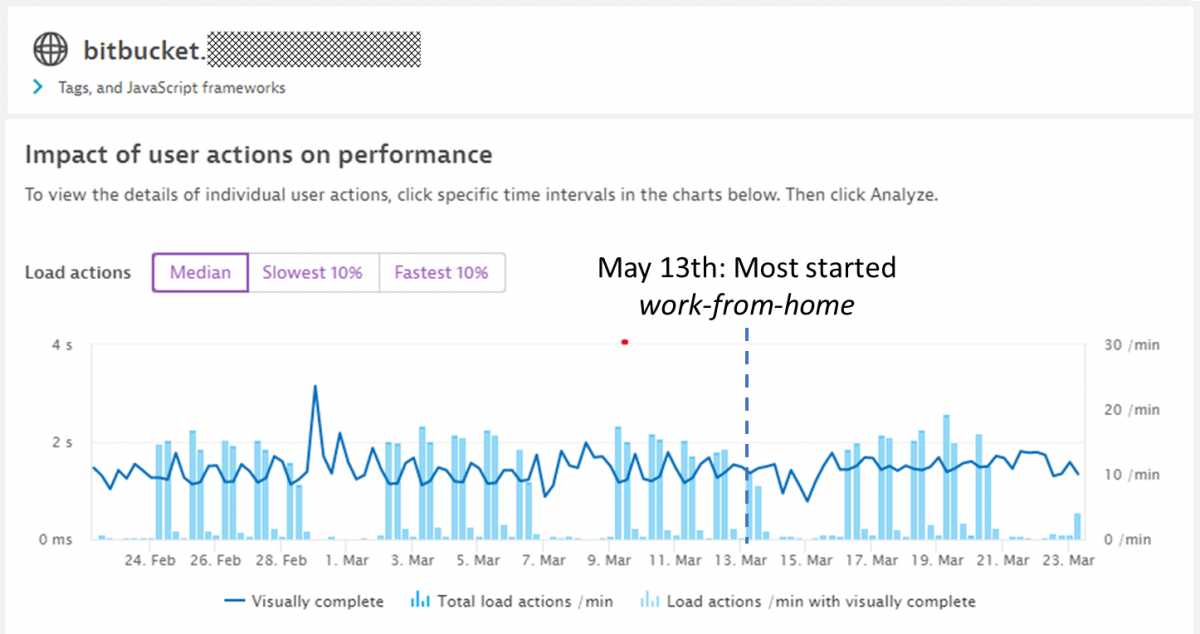
Those engineers interacting with the Bitbucket UI have not seen any change in performance since
The Dynatrace IAS Team also uses Dynatrace Synthetic to proactively monitor the availability of our DevOps tools such as Bitbucket, JIRA, Jenkins, Artifactory. In addition to these off-the-shelf applications, our dev teams rely on k8s to run builds in pods, deploy test applications, or host tools developed in-house. While we monitor the workload on k8s with the Dynatrace OneAgent, we also leverage the Dynatrace Synthetic HTTP Checks to ensure the k8s API is available, as most of our interaction with k8s happens fully automatically through its API:
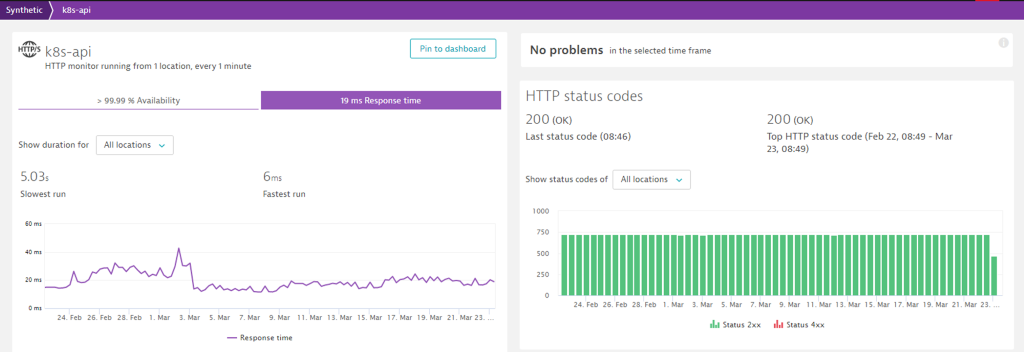
Dynatrace Synthetic HTTP Checks would alert our teams in case key APIs such as the k8s API is slow or not available.
The great thing about Dynatrace Synthetic is that you are not limited to run synthetic checks from our cloud locations. If you want to check the availability of internal systems you need to run these synthetic checks from an environment that has access to these systems, e.g., from the dev environments. For this, Dynatrace Synthetic provides private synthetic locations where your tests will be run from an Active Gate that you can install anywhere. Our Engineering Productivity Team has set up private locations in the different dev labs we have, such as Linz, Austria or Gdansk, Poland, and run these tests from all locations to ensure these critical APIs & services are available from any location where we have developers present.
The final thing to show is a dashboard our Dynatrace EP team created for monitoring our distributed build server resources such as our Jenkins build nodes. Whether Devs are working from home or not, – nobody wants to wait longer than necessary until their build is complete. Therefore, it’s is important to monitor the build pipelines and all the worker processes so that we can ensure enough resources during peak demand.

The Dynatrace Engineering Productivity Team is responsible for optimized build pipelines and uses dashboards like this to get an overview of behavior, hotspots or bottlenecks
Looking at these screenshots we can clearly say:
- Engineers at Dynatrace experience the same performance from internal services when working from home
- Synthetic HTTP Checks are very powerful to ensure any type of system availability
In case you want to learn more from those Dynatrace teams or work with them check out their job offerings as Java Build Engineer, Native Build Engineer or CI / CD Developer.
Setup your own monitoring while work-from-home
I hope these examples have answered a ton of pressing questions such as:
- People working from home can be as productive as in the office
- There are many systems that contribute to productivity, e.g., your external services but also internal tools services
I also hope that after reading this you want to ensure you are starting to do the same in your organization. Dynatrace makes monitoring and optimizing your critical system easier than ever in times like this. In case you haven’t heard it yet – but – Dynatrace offers free access to our Software Intelligence Platform to monitor critical systems that are under more stress due to work-from-home. With that, you can go ahead, monitor and optimize your own systems. Start by signing up for the Dynatrace SaaS Trial, then setup your first synthetic tests and install your first OneAgents on those machines that run critical services. If you have any questions – just let me know.
Stay safe, stay healthy!
