Idea Summary:
VisionAid is a desktop app which runs in background and is an asset for visually impaired users to operate computer and utilize various computer applications and resources.
It enables the user to login to the system via fingerprint recognition and a special OTP password if fingerprint is not matching due to any reason.
User’s voice will act as a command for the system. It also enables the user to perform various tasks like listening music, browsing web, reading content of PDF, MS word document handling (converting speech to text, handling manipulation like bolding text or changing font),File System Manipulation and Exploration.
It also enables the user to listen news and information related to visually impaired policies initiated by government.
Our Aim is to ease the use of computer by visually-impaired person.
Features Included:
- Fingerprint Authentication
to allow the user to log into the system via recognizing their fingerprint. If fingerprint is not matched, providing them privilege of OTP
this has to be changed after usage. - Face Recognition Authentication
to allow the user to log into the system via recognizing their face matching with picture taken at registration time. - PDF Reader
Enable user to read the content of pdf files with additional functionalities to search the content, skip pages, rewind, repeat listening pdf task. - MS Word Document Handling & Word Reader
Enable visually impaired user to handle word document and also listen the content of word document. - Web Browsing
Enable visually impaired user to browse the internet and listen to the contents, add Bookmarks, listen to bookmarks and History. - Listening to music
User can listen to music via voice commands and also create and update Auto playlist. - File System Exploration
User can search for a file, listen to list of directory and explore file system of their system. - Listening News
User can listen to news of different categories (viz. General, sports, Business, Politics, Entertainment, National) - Voice Commands
Using Google voice recognition API to convert voice of user into system commands. - Security Check
System will check randomly during system usage whether the logged person is same as the person using the system at the current moment, if not then system will be shutdown. It uses face recognition technique and we are using open source API to implement this feature.
Known Issue:
- Fingerprint Scanner is required for the visually impaired person to login for biometric login
- Web cam is required to utilize security check functionality.
- Braille Keyboard (Limited use)
Solution Tech Stack:
We are going to use python as programming language to build Windows Desktop Application which will run in background.
We are using open source Face Recognition module, Google voice recognition API and fingerprint recognition API and some other open source python libraries to build our solution.
Detailed description is attached in the presentation (VisionAid_presentation.pdf)
Pending Task:
· Fingerprint Recognition
· Voice Commands (convert speech to commands)
· File Exploration (partial implementation achieved)
· Adding more features in Listening Music component (like pause, rewind, create playlist, play playlist)
· Backend for registration (i.e. Creating A/c for new user , Frontend portion completed)
· Deployment of App as background desktop Application

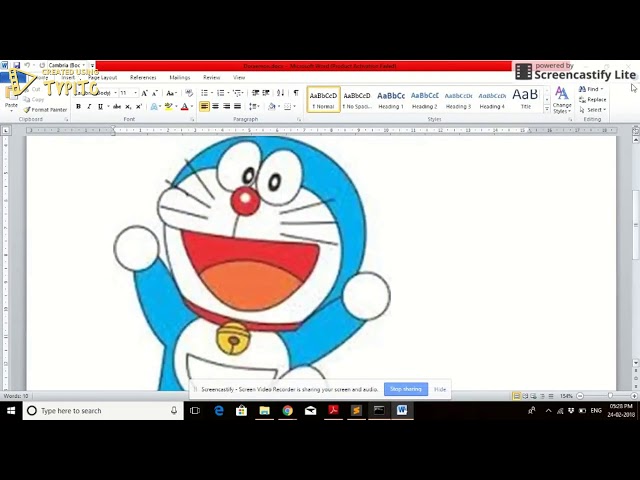

Comments (35)
t
testing
t
testing
t
testing
t
testing
t
testing
t
testing
t
testing
t
testing
t
testing
t
testing