Our project has been build using NVIDIA Jetson TX2.
This is an Home Automation project for benefitting the person living in the house to control the electronic devices from anywhere in the world (internet required). As well as manually controlling using the switches installed in the house without the need of internet for that.The GPIO pins of Jetson Tx2 are used to control the devices also the switches are connected to them. Firstly the python file is made to control the gpio pins of board using os library of python. There are 3 python files:
1. Python file to export the gpio pins which we are using
Two pins for each electronic device, one as input for taking the input of the manual switch connected to it and other for the relay (through which actual device is connected) as output. This file should be executed first.
2. Python file for controlling devices for the data got from website or app
In this file, MQTT is used as a server. When the user switches the button ON for a particular device, 1 or 0 is published and then the python file subscribes to same topic to switch that device connected to gpio pin. Also using voice recognizer, 1 or 0 is published and then subscribed in the file to that topic.
3. Python file for controlling devices using manual switch
MQTT is also used in this file. The switch is connected to gpio pin(used as input), if the person switches On or Off, the value of the pin changes and according the relay turns On or Off respectively. Also for the same switching we need to change the state of the button on website (and app), so for that we publish 1 or 0 depending the pin is low or high respectively by publishing on a topic which is then subscribed by the website to toggle the button.
The last 2 python files should be kept running on the machine 24/7.
The device is connected to the relay(is connected to gpio pin), as a 220-240Volt electronic device can't be connected directly to the gpio pin. As the relay switches its state the device is turned on or off. We can connect multiple devices as many as the gpio pins available on board. As we were short of resources like the bulb, that's why we haven't connected it to relay. But we have tested previously that a connecting a bulb or any other device to the relay functions properly.
Server-side coding is done using IBM Cloud. The node red tool is used to create a flow to toggle the buttons on the website. Android App has been made in Android studio and it has a speech recognition button to allow the user to control the devices using his/her voice and also get to see the required changes on the button as well as the device at home. Using webview, the website is inserted in the app.
Sorry if the grammar used while describing the project is not proper.

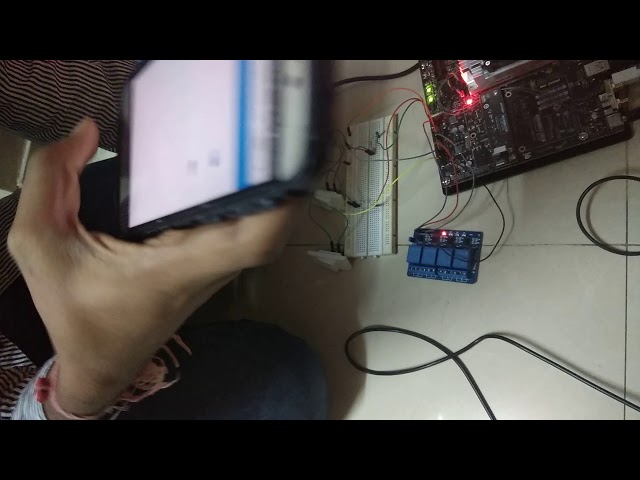
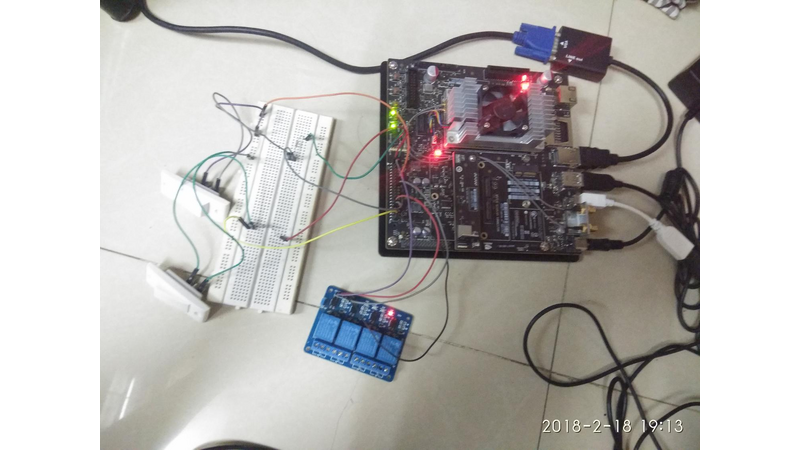

Comments (5)
OM
Osumune Michael
PG
Prachi Gandhi
b
bpgandhi8
ZD
Zimin Doshi
PS
Pranav Shah